Figma's New UI: Exploring the 2024 Updates
Category:FigmaFigma has once again set the stage for innovation in design with its 2024 updates, including the introduction of a completely redesigned interface called UI3, new AI-driven features, and a range of enhancements that streamline the design process. In this article, we’ll explore the key features of Figma’s new UI and how they can elevate your design workflow.
Figma Config 2024 has once again set a new standard in the design industry by introducing a range of innovative features and a revamped user interface. Whether you’re a seasoned designer or new to Figma, these updates are designed to enhance your productivity and streamline your workflow. In this article, we’ll explore the key features of Figma’s new UI and how they can elevate your design process.

Introduction to Figma's 2024 Updates
Figma's 2024 update, unveiled at the Config conference, introduces a suite of powerful new tools and a redesigned user interface (UI3). This update is designed to enhance the creative process, making it easier for designers to bring their ideas to life while working more efficiently. Let's dive into the key changes and what they mean for your design projects.
Overview of the New UI3
The centerpiece of Figma's 2024 update is UI3, the third major redesign of the Figma interface. UI3 offers a more immersive canvas, a component-centered UI, and a new icon set that reflects modern design practices. This redesign focuses on creating a streamlined workspace that balances new functionality with the familiar workflows that users have come to rely on.
Key Features of the Redesigned Interface
UI3 introduces consistent patterns, systems, and a structure that opens up Figma to accommodate new surfaces across the platform. The goal is to create more space in Figma for your work, while respecting the muscle memory and workflows you've built over the years. This redesigned interface is being rolled out gradually, with users given the option to revert to the previous design as Figma continues to gather feedback.
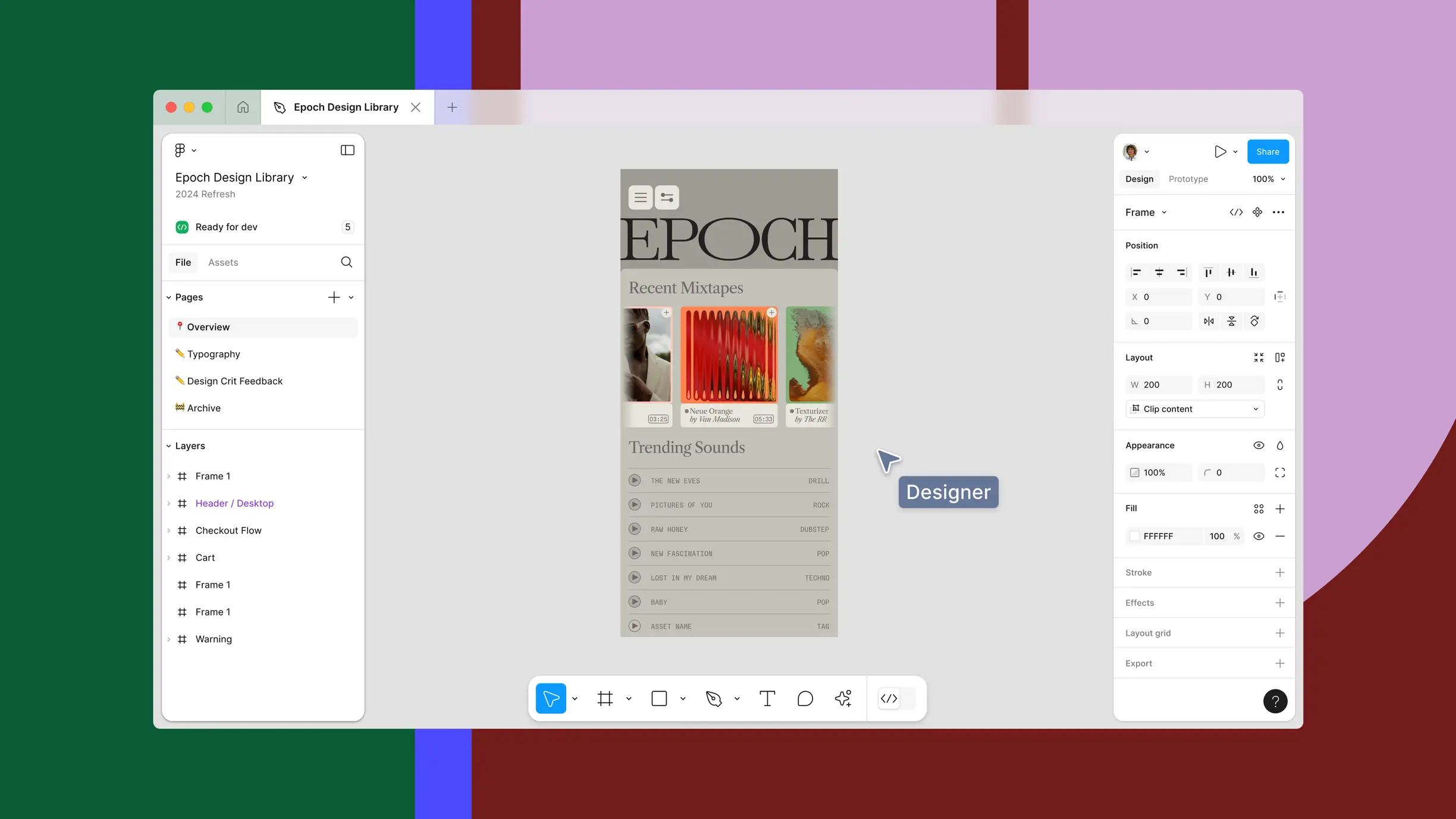
Introducing Figma AI
One of the most exciting additions to Figma's 2024 update is Figma AI. This new suite of AI-driven features is designed to help designers think bigger and build faster, making the journey from idea to product more tangible than ever before. Figma AI includes tools like Visual Search, automated layer renaming, and the ability to generate UI layouts and components from text prompts.
How AI is Transforming Design
Figma AI is not just about automation; it's about enhancing creativity. By automating tedious tasks, Figma AI frees up more time for designers to focus on the creative aspects of their work. Whether you're generating realistic images and copy, or exploring new design directions with the Make Designs feature, Figma AI is designed to support and expand your creative capabilities.
Visual Search and Efficiency Updates
The new Visual Search feature in Figma allows you to find exactly what you need by searching with a reference image, screenshot, or even a simple sketch. Combined with improved Asset Search, these AI-driven tools make it easier to discover and reuse design elements, boosting your efficiency and keeping you in the creative flow.
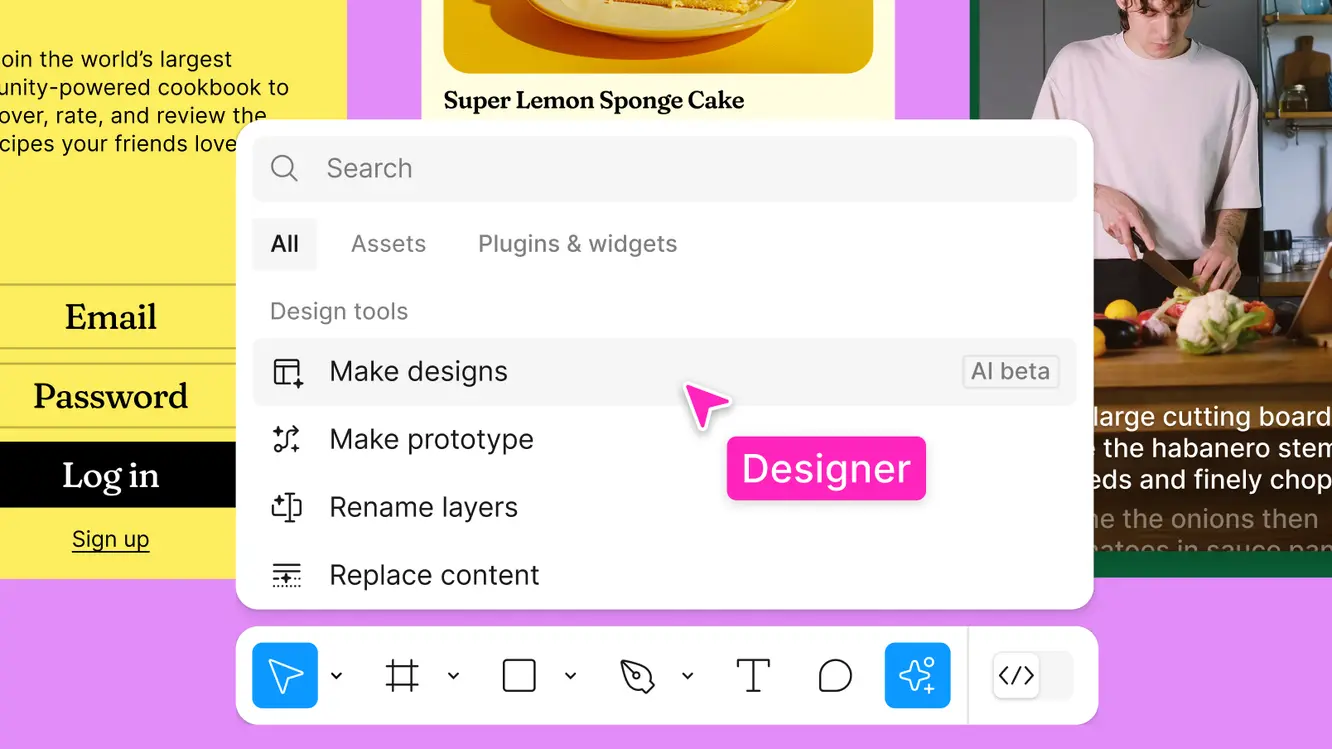
Figma Slides: A New Way to Present
Figma has also introduced Figma Slides, a new tool that reimagines the way we create and present slide decks. Designed with collaboration in mind, Figma Slides integrates seamlessly with Figma's existing tools, allowing for live designs, multiplayer collaboration, and a zoomed-out grid view that makes it easy to work on and present your slides.
Features and Pricing of Figma Slides
Figma Slides is currently in free beta, with plans to launch in early 2025. The tool will be available on both free and paid plans, starting at $3 and $5 per user per month. With Figma Slides, designers can create compelling presentations without sacrificing design controls, making it an ideal tool for both designers and non-designers alike.
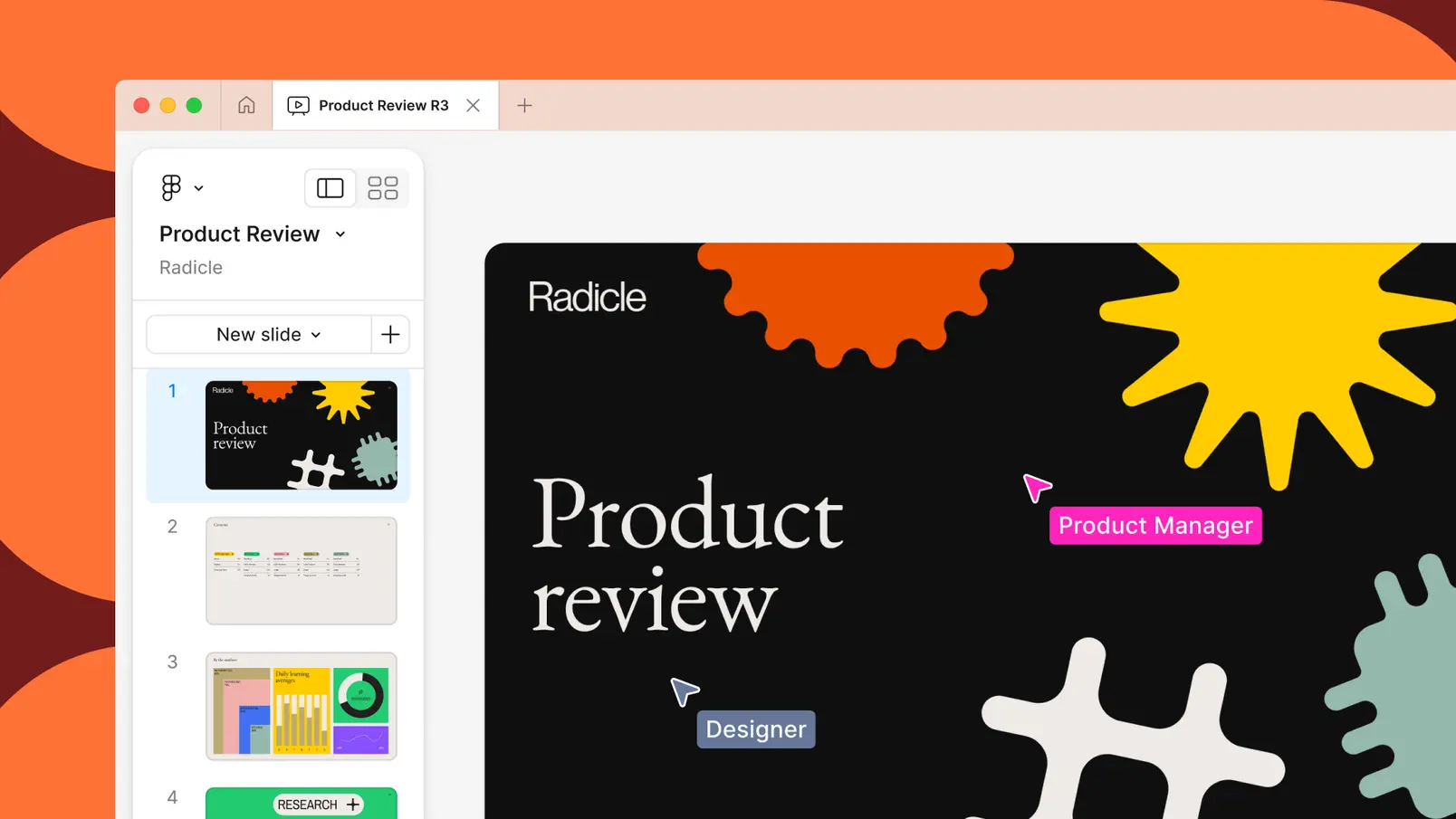
Dev Mode Enhancements
For developers, Figma's 2024 update brings significant enhancements to Dev Mode. These updates are designed to better support the iterative nature of design and development, ensuring that developers can stay in sync with the design process from start to finish.
Supporting Iterative Design Processes
The new Ready for Dev View and Focus View features in Dev Mode help developers stay focused on what needs to be built, cutting through the noise of design iterations. Additionally, developers can now mark designs as "completed," helping to streamline the handoff process and keep projects on track.
Code Connect and Design Systems
Figma's new Code Connect feature makes it easier for developers to access design system code across different frameworks and languages. This ensures that design systems are fully integrated into the development process, helping teams maintain consistency and efficiency as they scale.
Source: Figma
UI Kits and Responsive Prototype Viewer
Figma has also made usability updates to existing features, including Auto Layout and the prototype viewer. Auto Layout is now more intuitive, making it easier to apply across your designs. Additionally, Figma has introduced new UI Kits that are integrated with Code Connect, making it easier to get started with comprehensive, fully editable layouts.
The new prototype viewer resizes responsively, allowing you to experience your designs on any screen size. This ensures that your prototypes behave as expected across different devices, making it easier to test and present your work to stakeholders.
Source: Figma
Conclusion: Embracing the Future with Figma
Figma's 2024 updates, including the introduction of UI3 and powerful AI-driven features, represent a significant step forward in the design process. These enhancements not only make it easier to create high-quality designs but also streamline collaboration between designers and developers. As Figma continues to evolve, these new tools will help designers stay ahead of the curve, pushing the boundaries of what's possible in digital design.
To fully leverage these new features, consider integrating tools like EmviUI into your workflow. With its extensive component library and customizable variables, EmviUI can help you rapidly prototype and iterate on your designs, ensuring that you stay productive and efficient as you embrace the future of design with Figma.
