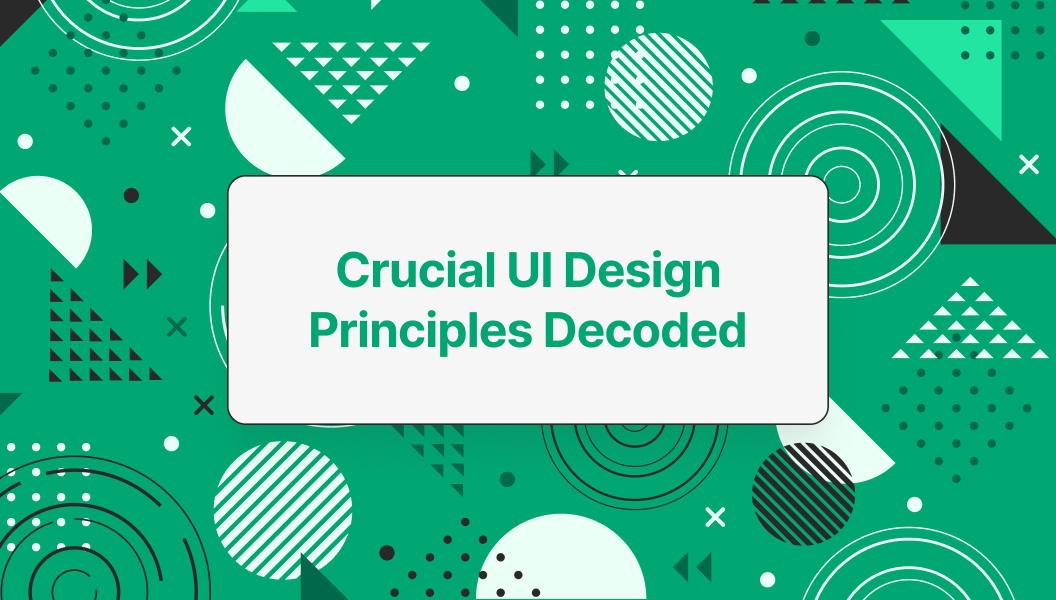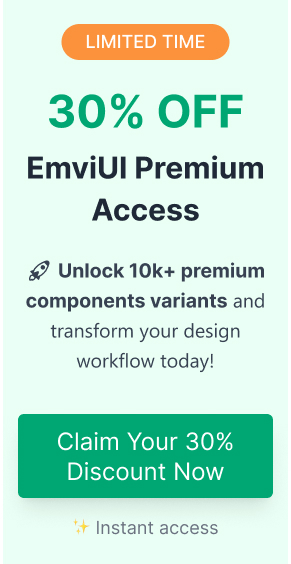UI Design Basics
Understanding UI Design Principles
UI design principles are the foundational guidelines that UI designers rely on to create products that delight and serve users. Inspired by the Gestalt principles of human perception, these design principles group elements into simple patterns that users can easily follow to reach their objectives. Let's dive into some crucial principles that help designers:
- Hierarchy: Organizes information so the most important elements catch the user's attention first.
- Consistency: Ensures that all design elements are uniform, making the user interface more predictable and easier to use.
- Feedback: Provides users with clear indications about the results of their actions, ensuring a smooth interaction experience.
Understanding and applying these principles is key in creating effective interfaces.
Importance of UI Design
UI design plays a critical role in the overall user experience, blending aesthetics with functionality to craft interfaces that are not only beautiful but also easy to navigate. Here's why UI design is crucial:
- Increased Conversion Rates: A well-designed UI can raise a website's conversion rate by up to 200%. This underscores the significance of creating interfaces that are both aesthetically pleasing and simple to use.
- Enhanced Usability: Familiar elements help users feel more comfortable, reducing the learning curve and improving retention. According to best practices, incorporating familiarity in UI design enhances usability significantly.
- User Control: Placing users in control of the interface can lead to a more satisfying user experience. This involves providing easy ways to reverse actions, such as undo and redo functions, and clearly marking 'emergency exits' to leave unwanted states without extended interaction.
To get started with creating user interfaces that effectively combine these principles, you might want to check out our Figma UI design tutorial.
| Benefits of UI Design | Impact |
|---|---|
| Increased Conversion Rates | Up to 200% |
| Enhanced Usability | Higher user retention and satisfaction |
| User Control | Smooth and intuitive interactions |
Applying these principles across different design stages ensures that your digital products are not only visually appealing but also highly functional. Discover more about current trends in our article on UI design trends 2024.
Essential UI Design Principles
To create a seamless and engaging user experience, it's crucial for UI designers to understand and implement key design principles. Let's dive into three essential UI design principles: hierarchy, progressive disclosure, and consistency.
Hierarchy in UI Design
Hierarchy is fundamental in UI design. It involves using visual cues to guide users through different elements of an interface, ensuring the content hierarchy reflects what users care about most. Effective hierarchy helps users focus on the most critical elements first, improving usability and engagement.
Techniques for Establishing Hierarchy:
- Size: Larger elements attract more attention.
- Color: Bright or contrasting colors can highlight important elements.
- Position: Items placed at the top or center are typically noticed first.
- Spacing: Adequate spacing and use of negative space make the interface less cluttered and easier to navigate.
| Technique | Purpose |
|---|---|
| Size | Emphasize important elements |
| Color | Highlight key areas |
| Position | Enhance visibility |
| Spacing | Improve readability |
For more insights, check out our guide on best practices for UI design.
Progressive Disclosure
Progressive disclosure is a technique used to manage information complexity by revealing data gradually, thus preventing user overwhelm. This approach guides users through a multi-step process, providing the right amount of information at each step.
Key Aspects of Progressive Disclosure:
- Simplify Initial View: Display only the essential information first.
- Reveal Additional Information Gradually: Let users dig deeper as needed.
- Maintain Focus: Keep the user focused on the task at hand by reducing information overload.
Progressive disclosure is particularly useful in complex workflows, settings panels, or when onboarding new users. This principle ensures that the interface remains clean and intuitive, enhancing the overall user experience.
| Stage | Information Provided |
|---|---|
| Initial View | Essential info only |
| Further Steps | Additional details as needed |
Consistency in UI Design
Consistency is a vital principle in UI design. It ensures a cohesive and familiar feel throughout a product, making it easier for users to navigate and interact. Consistent interfaces use well-established patterns, creating predictability and reducing the learning curve.
Elements to Maintain Consistency:
- Visual Styles: Use the same fonts, colors, and icons.
- Interaction Patterns: Ensure similar actions produce similar outcomes.
- Layout: Maintain a consistent grid and spacing.
Consistency is crucial for scalability and flexibility, especially as the product evolves or expands. It builds user trust and reliability, enhancing the overall experience.
| Element | Purpose |
|---|---|
| Visual Styles | Enhance aesthetic unity |
| Interaction Patterns | Predictable user interactions |
| Layout | Uniform structure and flow |
By mastering these UI design principles, designers can create interfaces that are not only visually appealing but also highly functional and user-friendly. Explore our detailed Figma UI design tutorial to see these principles in action.
Visual Hierarchy in UI Design
Visual hierarchy is an essential concept in UI design, derived from Gestalt psychological theory. This technique organizes UI components based on physical differences like size, color, and style to help users comprehend the level of importance for each element. Understanding and implementing visual hierarchy can greatly enhance the user experience.
Utilizing Size for Emphasis
Size is a powerful tool in creating visual hierarchy. Larger elements naturally capture users' attention as they are perceived as more significant than smaller elements. In UI design, utilizing size effectively can guide users focus to the most important parts of the interface.
| Element | Size (px) | Importance |
|---|---|---|
| Header | 24 | High |
| Subheader | 18 | Medium |
| Body Text | 14 | Normal |
By varying the size of different UI elements, designers can highlight key information and create a more engaging and navigable interface.
Importance of Color in Hierarchy
Color plays a crucial role in visual hierarchy by influencing users' perception. Bold colors like red, orange, and black draw attention, making them ideal for highlighting critical elements. Softer colors such as white and cream work better as backgrounds, supporting the hierarchy of UI elements.
| Color | Use | Impact |
|---|---|---|
| Red | Alerts, Errors | High Attention |
| Orange | Call-to-actions | Medium-High Attention |
| Black | Primary Text | High Clarity |
| White | Backgrounds | Low Attention |
Using color strategically can guide users through the interface, helping them to quickly understand the most important parts of the layout.
Typography for Visual Organization
Typography, alongside spacing and alignment, is a key component of visual hierarchy. The choice of font, size, weight, and spacing can greatly impact how users interpret and read content. Proper typographic choices help distribute visual weight and enhance readability.
| Text Element | Font Size (px) | Font Weight | Usage |
|---|---|---|---|
| Title | 32 | Bold | Primary Heading |
| Subtitle | 24 | Semi-bold | Secondary Heading |
| Paragraph | 16 | Normal | Body Text |
Choosing the right typography not only improves the aesthetic of the design but also makes the interface more intuitive and user-friendly.
Understanding and applying these principles can significantly enhance your design's usability and clarity. For more insights, explore our articles on best practices for UI design and figma UI design tutorial.
Tools for Creating Visual Hierarchy
Creating a strong visual hierarchy is essential for effective UI design. This aspect of ui design principles helps users quickly comprehend the importance of different elements on a page. Designers often utilize tools like contrast, negative space, proximity, and repetition to achieve this. Let's dive into these tools.
Contrast and Negative Space
Contrast and negative space are powerful tools for creating visual hierarchy. Contrast involves using differing elements, such as light vs. dark colors or large vs. small text, to make certain components stand out. Negative space, or the empty spaces between elements, helps to separate and highlight key information.
Contrast
Contrast draws attention to the most important elements on a page. By varying colors, sizes, and shapes, designers can guide the user's eye to the primary call-to-action or crucial information.
| Element | High Contrast | Low Contrast |
|---|---|---|
| Color | Black on White | Gray on Light Gray |
| Size | Header vs. Body Text | Uniform Text Size |
| Shape | Circle vs. Rectangle | Similar Shapes |
Negative Space
Negative space increases readability and usability. It ensures that the interface doesn't feel cluttered and provides a visual break, making it easier for users to focus on the content.
- Enhances readability
- Reduces clutter
- Provides visual breathing room
For practical examples and best practices on using contrast and negative space in your designs, check out our figma ui design tutorial.
Proximity and Repetition
Proximity and repetition are also crucial in creating a visual hierarchy that is easy to navigate and understand.
Proximity
Proximity refers to how closely related items are grouped together. By placing related elements in close proximity, designers can create a visual unit that helps users understand the relationship between different components.
- Group related items together
- Separate unrelated items
- Create clear layout sections
Repetition
Repetition involves using the same elements consistently to create a cohesive design. This can mean repeating colors, fonts, or shapes. Repetition helps establish a consistent look and feel, making the interface more intuitive and easier to navigate.
- Reinforces visual consistency
- Guides user expectation
- Creates uniformity
By effectively using proximity and repetition, designers can build layouts that are user-friendly and aesthetically pleasing.
The synergy between these tools—contrast, negative space, proximity, and repetition—creates a robust visual hierarchy. This enhances user experience by making information more accessible and intuitive to navigate. For more insights into the latest trends in UI design, browse our article on ui design trends 2024.
Consistency in UI Design
Consistency is a fundamental principle of UI design principles that plays a crucial role in how users interact with a product. Consistent design builds trust, improves usability, enhances scalability, and ensures a pleasant user experience.
Building User Trust
Consistency in UI design is key to building user trust. When users encounter a reliable, predictable interface, they are more likely to continue using the product and recommend it to others. Consistency reduces cognitive load, making it easier for users to understand how to interact with the application, thereby increasing efficiency and reducing mental effort.
Users appreciate interfaces that facilitate communication, prioritize content, and highlight important elements, helping them find information logically and clearly. For a more in-depth understanding of the importance of consistency, consider our Figma UI design tutorial.
| Benefit | Description |
|---|---|
| Increased Usability | Makes it easier for users to navigate and use apps. |
| Reduced Confusion | Clearly defines where users can find information. |
| Positive Emotional Response | Ensures a pleasant user experience. |
Scalability and Flexibility
Consistency in UI design also supports scalability and flexibility. It enables the easy addition of new features or functionalities to the product, as the existing visual language and interactions can be extended or adapted as needed. A consistent design framework minimizes the time and effort required to scale the product.
Scalability makes the design more manageable for developers and designers alike, as they can follow a clear, established system. Consistent interfaces help maintain the application's overall look and feel, ensuring that new elements seamlessly integrate. For advanced tips on scalable design, visit our page on ui design prototyping tools.
| Consideration | Description |
|---|---|
| Easy Feature Addition | Existing visual language can be extended or adapted. |
| Reduced Design Effort | Clear, established system minimizes time and effort. |
| Seamless Integration | New elements maintain the application's overall look and feel. |
Applying consistency in your UI design ensures that you build trust with users while also making it easier to scale and adapt your product. For the latest trends in UI design, check out our article on ui design trends 2024.
Feedback in Interaction Design
In any UI design, providing clear and effective feedback is essential. It guides users through their interactions, ensuring that the experience is intuitive and satisfying.
Importance of User Feedback
User feedback in UI design is the backbone of any good interaction. It communicates the results of user interactions, making them visible and understandable. Feedback provides answers to four main questions users subconsciously ask:
- Am I moving closer to accomplishing my task or goal?
- Have any errors occurred, and if so, what should I do about them?
- What are the next steps in this process?
- Am I veering off course?
Effective feedback can offer comfort and a sense of security, guiding users through their decisions. It helps them decide whether their actions are productive. This interplay between action and result needs to be obvious so users understand what happened, why it happened, and what to do next. For more insights, check out our article on best practices for UI design.
Providing Clear Signals
Providing clear signals in interaction design is crucial to inform users of their action outcomes. Here are some effective methods to ensure feedback is prompt, meaningful, and perceivable:
- Visual Signals
- Pop-Up Alerts: Indicate successful actions or errors.
- Loading Indicators: Show progress and reassure users that a task is processing.
- Auditory Signals
- Notification Sounds: Alert users when a task is completed or an error has occurred.
- Error Tones: Provide immediate awareness of issues.
- Haptic Feedback
- Vibration Notifications: Provide real-time feedback on mobile applications.
- Force Touch: Enhance user interaction by giving physical responses to user actions.
A table to summarize common feedback methods:
| Feedback Method | Examples | Purpose |
|---|---|---|
| Visual Signals | Pop-Up Alerts, Loading Indicators | Show progress, success, or errors |
| Auditory Signals | Notification Sounds, Error Tones | Immediate awareness of task completion or issues |
| Haptic Feedback | Vibration Notifications, Force Touch | Immediate physical response to user actions |
Good interaction design requires these feedback methods to be embedded within the user experience. The connection between an action and its result makes the system feel responsive and intuitive. Check out our Figma UI design tutorial for practical tips on implementing these principles.
For those interested in keeping up with the latest in UI, explore our piece on UI design trends 2024. Additionally, for hands-on tools and practices, visit our guide on UI design prototyping tools.