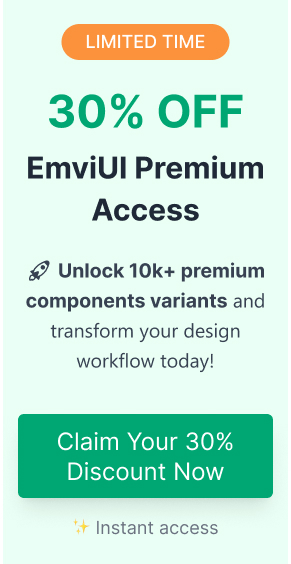The Essence of UI Design
Importance of User Interface Design
User Interface (UI) design serves as the bridge between users and the digital product. A well-crafted user interface ensures that interactions with the software are intuitive, efficient, and enjoyable. The significance of UI design can be broken down into several key aspects:
- User Satisfaction: A thoughtfully designed UI can significantly enhance user satisfaction by providing a seamless experience.
- Usability: When users can easily navigate and understand the interface, it directly improves usability and reduces the learning curve.
- Brand Perception: A well-designed interface reflects positively on the brand, demonstrating attention to detail and user-centric approach.
Effective UI design is crucial for user retention and engagement. For more detailed UI design principles, visit our article on UI design principles.
Balancing Aesthetics and Functionality
A successful UI design harmoniously blends aesthetics and functionality. While it's important for a UI to be visually appealing, it must not compromise on usability. Here's how designers can strike this balance:
- Visual Appeal: Use a cohesive color scheme, balanced typography, and engaging visuals to enhance the user's experience.
- Functionality: Ensure that every design element serves a purpose and supports the user's goals.
| Aspect | Elements Involved |
|---|---|
| Visual Appeal | Color schemes, typography, images, icons, animations |
| Functionality | Navigation, button placement, feedback mechanisms, load times, error handling |
Maintaining simplicity and consistency across the interface can further enhance both visuals and functionality. Check out how to achieve this in our articles on Figma UI tutorials and building UI components.
By focusing on the importance of user interface design and effectively balancing aesthetics with functionality, designers can create interfaces that not only look great but also work well. For an in-depth guide to prototyping and testing your UI design, explore our resource on progress bars in UI.
User-Focused Design
Creating a user-friendly interface starts with understanding the needs and preferences of the audience. By putting the user at the center of the design process, designers can craft interfaces that are both intuitive and engaging.
Understanding User Needs
Identifying user needs is the first step in user-focused design. It involves researching and analyzing who the users are, what their goals are, and how they interact with the product. Gathering this information can be done through various methods such as user interviews, surveys, and usability testing.
- User Interviews: One-on-one conversations to get detailed insights.
- Surveys: Distributing questionnaires to collect data from a larger sample size.
- Usability Testing: Observing users as they interact with the product to identify pain points and areas for improvement.
User-Centered Design Principles
User-centered design principles emphasize the importance of creating user interfaces that are efficient, easy to use, and delightful. Here are some key principles to consider:
Empathy
Understanding the user's perspective is crucial. Designers should strive to empathize with users to create solutions that address their needs and challenges.
Simplicity
Keeping the design simple and clutter-free ensures that users can navigate the interface effortlessly. Simplified designs help users focus on their tasks without unnecessary distractions.
Consistency
Maintaining visual and functional consistency across the interface helps users build familiarity and predictability. Consistent design elements such as buttons, fonts, and colors contribute to a cohesive user experience. Learn more about maintaining consistency in our article on Figma UI design.
Feedback
Providing clear, immediate feedback helps users understand the consequences of their actions. This can be achieved through visual cues, animations, or notifications.
| Principle | Description | Example |
|---|---|---|
| Empathy | Understanding the user's perspective | Conducting user interviews to gather insights |
| Simplicity | Keeping the design clutter-free | Using minimalistic design elements |
| Consistency | Maintaining uniformity across the interface | Standardizing button styles and navigation menus |
| Feedback | Providing clear responses to user actions | Displaying confirmation messages after submissions |
By adhering to these principles, designers can create interfaces that not only meet user expectations but also enhance their overall experience. Explore more on how to implement these principles effectively in our UI alerts and stay updated with the latest notification examples.
Visual Hierarchy and Layout
Establishing Visual Hierarchy
Visual hierarchy is crucial in UI design as it guides how users interact with an interface. It's about arranging elements in a way that implies importance. By utilizing size, color, contrast, and placement, designers can lead users through a seamless experience.
A few key practices include:
- Size: Larger elements naturally draw the eye first.
- Color: Bold colors can emphasize important buttons or information. Learn more about color theory in UI design.
- Contrast: High contrast between elements can distinguish primary from secondary content.
- Placement: Positioning crucial elements at the top or center ensures they're seen first.
Optimal Layout Design
Creating an optimal layout involves balancing aesthetics with practicality. The layout should facilitate user actions and make the interface intuitive.
Key principles of layout design:
- Grids: Use grid systems to organize content. Grids bring structure to the page.
- Alignment: Keep elements aligned to improve readability and visual coherence.
- Whitespace: Effective use of whitespace prevents clutter and improves focus.
- Consistency: Maintain consistency in the layout for a smoother user experience.
| Principle | Description |
|---|---|
| Grids | Organize content into structured grid systems. |
| Alignment | Align elements for readability and visual coherence. |
| Whitespace | Use space to avoid clutter and enhance focus. |
| Consistency | Keep layout consistent for ease of use. |
For more insights on balancing these elements, explore our article on optimizing UI design workflows.
Incorporating these techniques can elevate the effectiveness of a UI, making the user's journey intuitive and visually gratifying. To delve deeper into design tools, check out our pre-designed dashboard templates.
Simplicity and Consistency
Achieving simplicity and consistency in UI design is crucial for crafting user-friendly interfaces. These principles ensure that users can easily navigate and interact with a design, making their experience smooth and enjoyable.
Importance of Simplicity in UI Design
Simplicity is a core element of effective UI design. It involves stripping away unnecessary elements and focusing on what truly matters. A simple design reduces cognitive load and helps users complete tasks more efficiently. By eliminating distractions and providing a clear path, simplicity enhances the overall user experience.
Key aspects of simplicity in UI design include:
- Minimalist Layout: Less is more. Use ample whitespace and avoid clutter.
- Clear Communication: Use straightforward language and icons that are easily understood.
- Focused Content: Prioritize essential information and functionalities.
| Aspect | Description |
|---|---|
| Minimalist Layout | Utilizing whitespace and reducing clutter. |
| Clear Communication | Providing straightforward language and easily understood icons. |
| Focused Content | Prioritizing essential information and functionalities. |
Maintaining Consistency Across the Interface
Consistency ensures that users have a seamless experience as they navigate through different sections of an interface. It builds familiarity and trust, as users know what to expect. Consistency should be maintained in various elements, including visuals, interactions, and terminology.
Consider these elements for maintaining consistency:
- Visuals: Use a consistent color palette, typography, and iconography.
- Interactions: Ensure that buttons, links, and other interactive elements behave predictably.
- Terminology: Use uniform language throughout the interface.
| Element | Description |
|---|---|
| Visuals | Consistent color palette, typography, and iconography. |
| Interactions | Predictable behavior for buttons, links, and other interactive elements. |
| Terminology | Uniform language usage throughout the interface. |
Understanding the importance of consistent feedback ensures intuitive navigation and interaction. Leveraging resources like UI modals also contributes to maintaining user flow.
Usability and Navigation
Creating an intuitive and clear navigation system is essential for any UI design. This section covers best practices for designing intuitive navigation and enhancing usability through well-structured navigation.
Intuitive Navigation Design
Intuitive navigation helps users find what they need without frustration. It focuses on clarity, simplicity, and user expectations.
- Consistent Layout: Ensure the navigation layout is consistent across all pages. This helps users learn and predict where to find information.
- Clear Labels: Use understandable labels for navigation links. Users should immediately know what to expect when they click a link.
- Logical Grouping: Group related items together. For example, settings, help, and account options can be under a “Profile†menu.
- Visible Navigation: Important navigation elements should be easily visible and not hidden in obscure places.
For a detailed guide on implementing these principles, explore our article on UI design principles.
Enhancing Usability Through Clear Navigation
Usability can be significantly improved by ensuring the navigation system is easy to use and understand.
- Breadcrumbs: Use breadcrumb navigation to show users their current location within the site's hierarchy. It provides an easy way to navigate back to previous sections.
- Search Functionality: Incorporate a search bar to help users quickly find specific content.
- Feedback Mechanisms: Provide visual or textual feedback when users interact with navigation elements. For instance, highlighting the current page in the menu.
- Minimize Clicks: Design navigation paths that require a minimal number of clicks to reach important information.
Here's a table illustrating the essential components of clear navigation:
| Component | Importance | Example |
|---|---|---|
| Consistent Layout | High | Standardized menus across pages |
| Clear Labels | High | Descriptive link titles |
| Logical Grouping | Medium | Categorized sections |
| Visible Navigation | High | Top or side menu |
| Breadcrumbs | Medium | Hierarchical navigation trail |
| Search Functionality | High | Search bar at the top |
| Feedback Mechanisms | Medium | Visual cues on click |
| Minimize Clicks | High | Direct links |
For more detailed navigation design techniques, you can refer to our article on Figma blog templates.