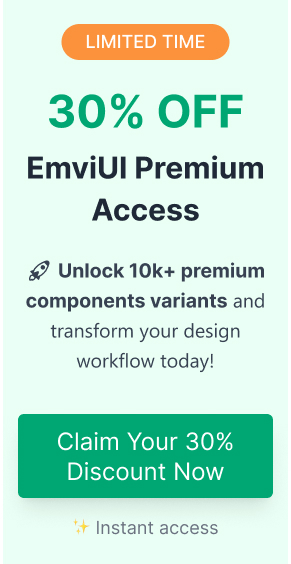Introduction to UI Design Prototyping
Importance of Prototyping in UI Design
Prototyping plays a crucial role in the UI design process. It's a method used by UI designers to create a preliminary version of a product that can be tested and evaluated. This allows for the identification of potential issues and the refining of design elements before final implementation.
Prototyping helps designers:
- Visualize the end product's look and feel.
- Explore different design solutions quickly.
- Gather user feedback early in the design process.
- Identify usability issues that need addressing.
By using prototyping, designers can ensure that the final product is user-friendly and meets user expectations. It serves as a bridge between the initial concept and the final product, making it an essential part of best practices for UI design.
Overview of UI Design Prototyping Tools
UI design prototyping tools are applications that help designers create, test, and iterate over design prototypes. These tools provide a suite of functionalities to combine wireframing, designing, prototyping, and collaboration in a cohesive workflow.
Different tools cater to various needs, from simple wireframes to complex interactive prototypes. Key categories of UI design prototyping tools include:
- Wireframing Tools: Help in creating basic layouts and structural guidelines.
- Interactive Prototyping Tools: Enable the creation of interactive elements and transitions.
- Collaboration and Feedback Tools: Facilitate team collaboration and user feedback collection.
- Integration and Handoff Tools: Ensure a smooth handoff to development with accurate specifications and assets.
Here's a quick comparison of features commonly found in different prototyping tools:
| Feature | Wireframing Tools | Interactive Prototyping Tools | Collaboration Tools | Integration Tools |
|---|---|---|---|---|
| Basic Layout Design | yes | yes | no | no |
| Interactive Elements | no | yes | yes | no |
| User Feedback | no | yes | yes | no |
| Developer Handoff | no | no | no | yes |
Each tool offers unique strengths, catering to various stages of the design process. For an in-depth look into interactive prototyping and its advantages, check out our figma ui design tutorial. Understanding the specific needs of your project can guide you in selecting the most effective tools for success.
Exploring different tools and their functionalities can significantly enhance the quality and efficiency of your UI design process. Stay informed about the latest trends in prototyping by visiting our article on ui design trends 2024.
Wireframing Tools
Purpose of Wireframing in UI Design
Wireframing serves as the blueprint for a UI design project. It's the initial step in the design process where designers sketch out the basic structure and layout of a user interface. Wireframes help visualize the placement of elements like buttons, menus, and images without focusing on detailed design aspects.
This stage is crucial for several reasons:
- Clarifies Structure: Helps organize the layout and interaction elements.
- Identifies Usability Issues: Early detection of potential navigation problems.
- Facilitates Feedback: Makes it easier for stakeholders to provide input on the design.
Wireframes provide a visual representation that aids in understanding how users will interact with the interface. This is essential for aligning design goals with user expectations and best practices for ui design.
Popular Wireframing Tools for Prototyping
Several tools are available to help UI designers create effective wireframes. These tools differ in functionality, ease of use, and features. Here are some popular choices:
| Tool Name | Key Features | Suitable For |
|---|---|---|
| Tool A | Drag-and-drop functionality, pre-built components | Beginners |
| Tool B | Advanced customization, interactivity options | Experienced Designers |
| Tool C | Collaboration features, cloud storage | Team Projects |
| Tool D | Templates for rapid prototyping, integrated libraries | Quick Prototyping |
- Tool A: User-friendly with a simple drag-and-drop interface, making it ideal for those new to wireframing.
- Tool B: Offers more advanced options for customization and interactivity, suitable for experienced designers looking to create detailed wireframes.
- Tool C: Focuses on collaboration with features like real-time editing and cloud storage, perfect for team projects.
- Tool D: Designed for rapid prototyping, this tool includes a variety of templates and integrated design libraries to speed up the process.
For more in-depth tutorials on using these tools, visit our figma ui design tutorial.
Wireframing tools are essential in transforming a concept into a visual plan, setting the foundation for the interactive and functional aspects of UI design. By choosing the right wireframing tool, designers can efficiently create prototypes that align with ui design principles and meet user needs.
Interactive Prototyping Tools
Advantages of Interactive Prototyping
Interactive prototyping plays a crucial role in UI design. It allows designers to create realistic simulations of their designs, enabling stakeholders and users to experience and interact with the proposed interface before the actual development. This approach offers several advantages:
- Improved User Feedback: Interactive prototypes provide a hands-on experience. Users can navigate through the design, offering more accurate feedback on the usability and functionality.
- Enhanced Communication: By presenting a working model, designers can better communicate their vision to clients and developers, minimizing misunderstandings.
- Iterative Testing: With interactive prototypes, it's easier to identify and address design issues early in the process, allowing for continuous improvement.
- Reduced Development Costs: By solving potential problems in the prototyping phase, the cost and time required for subsequent development are significantly reduced.
Common Interactive Prototyping Tools Used in UI Design
There are various tools available for creating interactive prototypes, each with its own features and capabilities. Here are some of the most commonly used tools in UI design prototyping:
| Tool | Key Features | Ideal For |
|---|---|---|
| Figma | Real-time collaboration, Vector networks, Auto-layout | Collaborative design and prototyping |
| Sketch | Symbols and styles, Cloud sharing, Plugins | High-fidelity mockups and static prototypes |
| Adobe XD | Auto-animate, Responsive resize, Voice prototyping | Interactive prototypes with advanced animations |
| InVision | Interactive prototyping, Commenting system, Integrations | Simple and effective stakeholder reviews |
These tools help designers incorporate interactive elements, making the design process more dynamic and engaging. For tutorials on how to use these tools effectively, visit our Figma UI Design Tutorial.
Interactive prototyping tools make it easier to iterate on designs and align them with UI design principles. Implementing these tools can greatly enhance the overall design process, ensuring that the final product meets users needs and expectations.
By integrating these tools into the design workflow, UI designers can ensure they are following the best practices for UI design and staying ahead of UI design trends 2024.
Collaboration and Feedback Tools
Effective collaboration and feedback are essential elements for successful UI design prototyping. With the right tools, teams can work together seamlessly and share constructive feedback to refine their prototypes.
Enhancing Team Collaboration in UI Design
Collaboration is a key aspect of UI design that enables team members to work cohesively towards a common goal. Collaborative prototyping tools help designers, developers, and stakeholders to contribute their ideas and insights, leading to more effective outcomes.
Features like real-time editing, version control, and shared workspaces allow team members to work simultaneously on a project. These functionalities help to minimize the need for lengthy meetings and endless email chains, making the design process smoother and more efficient.
By using collaborative tools, team members can:
- Share design mockups instantly
- Make real-time edits and updates
- Track changes and maintain version history
- Communicate through built-in chat or comment features
Tools for Sharing and Receiving Feedback on Prototypes
For UI design prototypes to be effective, continuous feedback is crucial. Feedback tools allow designers to receive input from team members and stakeholders, ensuring that the design meets user needs and expectations.
Popular feedback features include:
- Commenting on specific elements of a design
- Annotating directly on the prototype
- Facilitating design reviews and approvals
- Tracking feedback and action items
These tools often integrate with other design software, making it easy to combine the prototype creation and feedback processes into a single workflow. To learn more about integrating feedback into your design process, check out our best practices for ui design article.
| Feature | Benefit | Common Tools Utilized |
|---|---|---|
| Real-time Editing | Allows simultaneous work on prototypes | Collaborative Design Platforms |
| Version Control | Tracks changes for easy comparison and rollback | Version History Management Systems |
| Shared Workspaces | Provides a centralized location for design assets | Cloud-based Design Repositories |
| In-prototype Comments | Facilitates direct feedback on design specifics | Annotation Tools Embedded in Prototyping Software |
| Design Review Workflows | Streamlines the design approval process | Integration with Project Management Tools |
To dive deeper into collaborative prototyping and feedback methodologies, take a look at our detailed figma ui design tutorial.
Using these collaboration and feedback tools ensures that all team members are aligned and can contribute their expertise, resulting in higher quality UI designs and more successful project outcomes. By embracing a collaborative approach, teams can create user interfaces that are both functional and visually compelling.
Integration and Handoff Tools
In the realm of UI design, the integration and handoff phase is crucial for ensuring that design projects are successfully implemented by developers. Proper tools can streamline this process, making the transition from design to development seamless.
Streamlining Design to Development Handoff
Smooth handoff is essential in UI design prototyping to maintain the integrity of the original vision. By using dedicated handoff tools, designers can provide developers with detailed design specs, assets, and interactive prototypes. This streamlines communication and reduces the risk of misinterpretation.
Key features to look for in handoff tools:
- Automatic generation of style guides
- Downloadable design assets
- Interactive prototypes
- Viewable design specifications
- Version control and history tracking
These features help ensure that the design is faithfully translated into a functional product, minimizing the need for rework and revisions.
Tools for Seamless Integration and Handoff Processes
There are several UI design prototyping tools that facilitate an effective handoff process. These tools commonly include options to export assets and code snippets, as well as features that allow for real-time collaboration.
| Tool | Interactive Prototypes | Design Specs | Asset Export | Real-Time Collaboration | Version Control |
|---|---|---|---|---|---|
| Tool A | Yes | Yes | Yes | Yes | Yes |
| Tool B | Yes | Yes | Yes | Yes | No |
| Tool C | Yes | No | Yes | Yes | Yes |
Using these tools, designers can ensure that every element from their UI design prototyping is accurately translated into the final product. For example, many tools allow for the automatic generation of CSS code, providing developers with the exact specifications they need. Additionally, tools that support real-time collaboration enable continuous feedback and iteration, keeping the design process dynamic and efficient.
For those interested in learning more about effective UI design practices, explore our articles on ui design principles and best practices for ui design. Additionally, delve into a figma ui design tutorial for a hands-on approach, and stay updated with ui design trends 2024 to keep your designs fresh and forward-looking.
By leveraging the right integration and handoff tools, UI designers can bridge the gap between conceptualization and realization, ensuring their designs are implemented accurately and efficiently.
Future Trends in UI Design Prototyping
Evolving Technologies in UI Design Prototyping
UI design prototyping is rapidly evolving with advancements in technology. Emerging tools and features promise to enhance the design process, making it more efficient and effective.
Artificial Intelligence (AI) Integration: AI is being increasingly integrated into UI design tools, allowing for automated design suggestions and adjustments. These AI-powered features can help designers create more intuitive and user-friendly interfaces.
Virtual Reality (VR) and Augmented Reality (AR): As VR and AR technologies advance, prototyping tools are incorporating these features. This allows designers to create and test immersive user experiences in simulated environments.
Machine Learning: Machine learning algorithms are starting to be used in prototyping tools for predictive analysis, making it easier to identify user behavior patterns and optimize designs accordingly.
Real-time Collaboration: Collaborative features are becoming more sophisticated, enabling teams to work together seamlessly, regardless of their geographic locations.
Anticipated Developments in Prototyping Tools
The future of UI design prototyping tools holds many promising developments. These advancements aim to streamline the design process and improve the quality of prototypes.
Enhanced Integrations: Prototyping tools are expected to offer better integration with other design and development tools. This will simplify the handoff process, making it smoother and more efficient. For example, integration with development platforms can help ensure that prototypes are accurately translated into functional interfaces. Learn more about integration in our article on figma ui design tutorial.
Advanced Interactivity: Upcoming tools will likely offer more advanced interactivity options, allowing designers to create prototypes that closely mimic the final product's behavior. This includes more responsive animations and dynamic content adjustments based on user actions.
User Testing Capabilities: Future tools will incorporate more comprehensive user testing features. This will allow designers to gather detailed feedback and make data-driven design decisions. Tools for sharing and receiving feedback on prototypes will also become more robust. Related insights can be found in our article on best practices for ui design.
| Feature | Current Tools | Future Tools |
|---|---|---|
| AI Integration | Limited | Advanced |
| VR/AR Prototyping | Emerging | Mainstream |
| Real-time Collaboration | Basic | Sophisticated |
| Interactivity | Moderate | Advanced |
| Integrations | Basic | Enhanced |
Designers can look forward to these anticipated developments, which will make the process of creating and refining UI designs more efficient and effective. Stay updated with the latest trends in our article on ui design trends 2024 and explore essential ui design principles that can guide your work with these evolving tools.