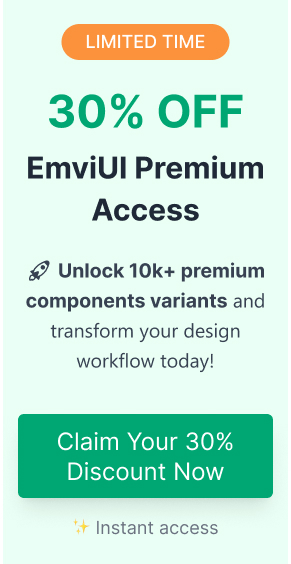What is Interface UI?
Interface UI, short for User Interface, refers to the interactive and visual elements users engage with on digital platforms. This includes buttons, menus, input fields, sliders, icons, and much more. It's a designer's job to ensure these components are not just functional but also visually cohesive and intuitive.
Why is Interface UI Important?
In today's competitive digital landscape, great Interface UI can be the difference between a user staying on your site or leaving. Here's why:
- Improved Usability: Simplifies navigation and interaction for users.
- Stronger Branding: Creates a consistent look that aligns with your brand identity.
- Higher Engagement: Keeps users invested through visually appealing and responsive design.
- Conversion Boost: Guides users toward taking desired actions, such as making purchases or signing up for services.
By using tools like EmviUI, you can access pre-designed UI components that help you implement all these benefits effortlessly.
Core Principles of Interface UI Design
Designing effective interfaces requires following tried-and-true principles. Here's what every UI designer should keep in mind:
Simplicity
Keep your designs clean and focused. Avoid overwhelming users with unnecessary elements. Minimalism ensures users find what they're looking for without confusion.
Consistency
Using uniform design patterns across your app or website is crucial. With tools like EmviUI's color system or typography options, you can establish visual harmony effortlessly.
Accessibility
Designing for inclusivity ensures all users, including those with disabilities, can navigate and use your interfaces. Use contrast, alt text for images, and keyboard navigation-friendly layouts.
Responsiveness
Your Interface UI must adapt seamlessly to different devices and screen sizes. From desktops to smartphones, creating a responsive design ensures usability everywhere.
Best Tools for UI Interface design
The right tools can make or break your design workflow. Here are some must-have platforms:
Figma
A cloud-based design tool with collaboration at its core. Figma allows teams to work together in real-time and offers access to plugins like EmviUI UI kits to speed up your projects.
Adobe XD
A user-friendly tool for wireframing, prototyping, and interface design. It integrates well with other Adobe products, making it a favorite among designers already in the Adobe ecosystem.
Sketch
Known for its vector-editing capabilities, Sketch is a popular tool for Mac users, offering an extensive library of plugins and templates.
For UI designers looking to accelerate their process, EmviUI provides a library of pre-built components compatible with Figma and other design tools. This allows you to focus on creativity rather than repetitive tasks.
Key Components of Interface UI
Great UI design is built on well-crafted components. Let's explore some essentials:
Navigation Elements
These elements guide users through your app or website. A smooth navigation experience ensures users can find what they need quickly.
Interactive Components
Interactive components drive engagement and functionality. With EmviUI, you can access a variety of pre-built elements tailored to different use cases.
Data Display Elements
These components make data visualization clear and effective. They help users understand complex information at a glance.
The Advantages of Using EmviUI for Interface Design
EmviUI offers a treasure trove of resources for designers looking to streamline their process. Here's why it's a game-changer:
- Time-Saving: Pre-built components like buttons, forms, and sliders allow you to skip repetitive tasks and focus on creativity.
- Consistent Design: With options for typography, spacing, and color schemes, EmviUI ensures your projects maintain a polished and uniform look.
- Versatility: Whether you're designing a hero section or an entire dashboard, EmviUI provides the tools you need.
Take the guesswork out of design with ready-made screens and layouts. Whether you're building a landing page or a pricing table, EmviUI has got you covered.
How to Speed Up Your UI Design Workflow
Time is money in design projects, and efficiency is key. Follow these tips to work smarter:
Use Pre-Designed UI Kits
Why reinvent the wheel? Platforms like EmviUI offer a vast selection of UI components and kits compatible with Figma, Adobe XD, and Sketch.
Automate Repetitive Tasks
Leverage plugins to automate tasks like resizing, alignment, and asset exportation. For Figma users, EmviUI integrates seamlessly with design systems, allowing for effortless customization.
Collaborate Effectively
Work in real-time with your team using collaborative tools. Figma, paired with EmviUI's kits, ensures everyone stays on the same page throughout the project.
Frequently Asked Questions
What is Interface UI?
Interface UI refers to the visual elements users interact with in a digital product, including buttons, menus, and icons. It focuses on creating functional and visually cohesive designs.
What makes EmviUI different from other UI kits?
EmviUI stands out for its extensive library of pre-designed components, screens, and layouts that are easy to customize and integrate into any project. It's ideal for designers looking to save time and ensure consistency.
How do I use EmviUI with Figma?
Simply download the compatible UI kit, import it into your Figma workspace, and start customizing. EmviUI's components are designed for seamless integration and adaptability.
Why is consistency important in Interface UI design?
Consistency ensures that users can navigate and interact with your app or site without confusion. It builds trust and improves the overall user experience.
Can I use EmviUI for mobile and web projects?
Absolutely. EmviUI's components are versatile and responsive, making them suitable for projects across all platforms.
What's the best way to get started with EmviUI?
Visit EmviUI's website, explore their library of components, and start integrating them into your designs. The kits are beginner-friendly and come with helpful documentation.
Conclusion
Interface UI is the cornerstone of successful digital design. By understanding its principles and using tools like EmviUI, you can create designs that are not only visually stunning but also user-centric and functional. Whether you're building a dashboard, landing page, or interactive app, EmviUI provides the resources to simplify and elevate your workflow.
Ready to supercharge your designs? Explore the full range of EmviUI's components and screens today and see the difference it makes in your next project.