Components
Table
A Table UI enhances traditional data display by incorporating interactive elements like buttons, hyperlinks, and scrolling features, facilitating decision-making.
Components
A Table UI enhances traditional data display by incorporating interactive elements like buttons, hyperlinks, and scrolling features, facilitating decision-making.
A Table UI goes beyond the traditional display of data in rows and columns by incorporating interactive elements such as buttons, hyperlinks, and scrolling features. These additions make the table more dynamic and user-friendly, allowing users to interact with the data in meaningful ways.
Incorporating elements like buttons and hyperlinks within a Table UI significantly improves interactivity. Users can perform actions directly from the table, such as editing entries, navigating to detailed views, or triggering specific functions. This integration streamlines workflows and reduces the need to switch between different parts of the application, making the user experience more efficient and intuitive.
Scrolling features and interactive elements within a Table UI facilitate the decision-making process by presenting data in a clear, accessible manner. Users can easily navigate large datasets, sort and filter information, and access additional details through embedded links and actions. This comprehensive approach ensures that users have all the necessary tools at their fingertips to analyze data and make informed decisions. Our UI kit includes customizable Table UI components designed to enhance interactivity and support complex data interactions, providing a robust foundation for effective data presentation and decision-making.
 Free
Free
8 Variants
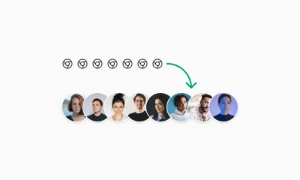 Free
Free
16 Variants
96 Variants
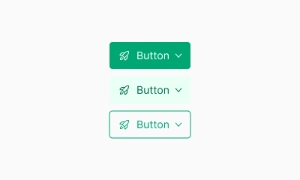 Free
Free
1128 Variants
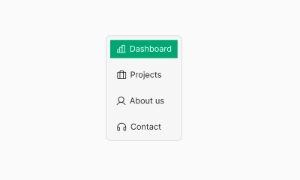 Free
Free
36 Variants
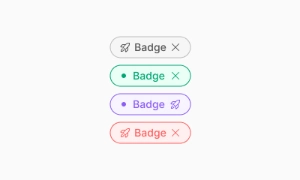 Free
Free
340 Variants

336 Variants
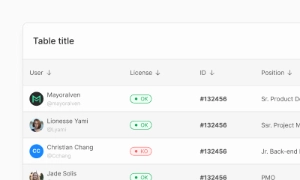 Free
Free
960 Variants
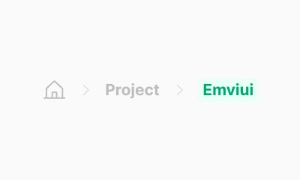
86 Variants
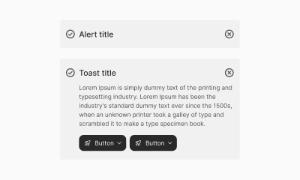
70 Variants
 Free
Free
128 Variants
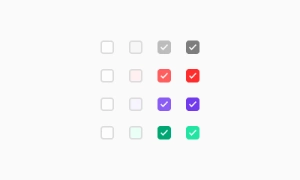 Free
Free
100 Variants
 Free
Free
2404 Variants
 Free
Free
16 Variants
 Free
Free
256 Variants
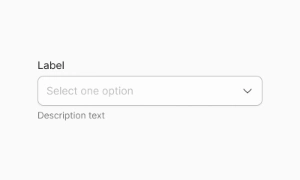 Free
Free
12 Variants
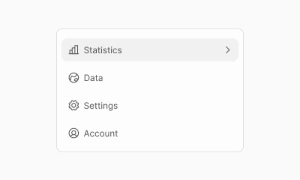 Free
Free
20 Variants
 Free
Free
50 Variants
 Free
Free
896 Variants
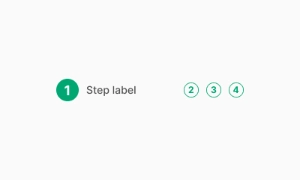
196 Variants
 Free
Free
784 Variants
 Free
Free
840 Variants

149 Variants

22 Variants
 Free
Free
50 Variants
 Free
Free
1792 Variants
 Free
Free
64 Variants

6 Variants
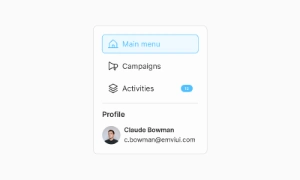
256 Variants
 Free
Free
64 Variants
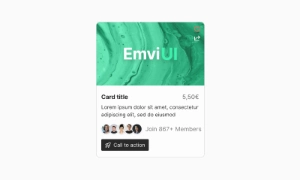
580 Variants
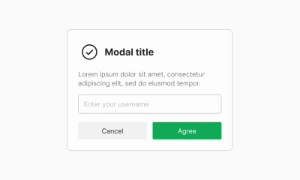 Free
Free
144 Variants

36 Variants

7 Variants

441 Variants

8 Variants
 Free
Free
14 Variants
 Free
Free
12 Variants

16 Variants
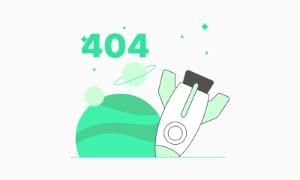
32 Variants