Components
Alert
Alerts are interactive elements that convey important information, warnings, or notifications to users, helping grab attention and prompt action.
Components
Alerts are interactive elements that convey important information, warnings, or notifications to users, helping grab attention and prompt action.
Alerts are designed to grab users' attention immediately. Whether it’s a critical warning, an important update, or a simple notification, alerts ensure that vital information doesn’t go unnoticed. By using distinct colors and prominent positioning, alerts stand out on the page, making sure users see them right away.
Alerts provide essential feedback to users regarding their actions on the site. Whether it's confirming a successful action, pointing out an error, or offering additional instructions, alerts keep users informed about what’s happening. This real-time feedback helps improve user experience by making interactions transparent and reassuring users that their actions are being processed.
Alerts are effective in prompting users to take specific actions or make informed decisions. They can include buttons or links that guide users to the next steps, such as resolving an issue, confirming a choice, or exploring further information. This functionality makes alerts not just informative but also actionable, driving user engagement and ensuring smooth navigation through the site.
 Free
Free
8 Variants
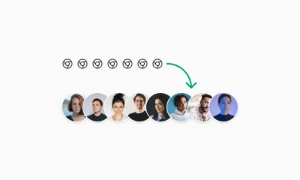 Free
Free
16 Variants
96 Variants
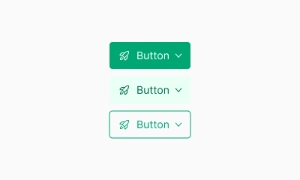 Free
Free
1128 Variants
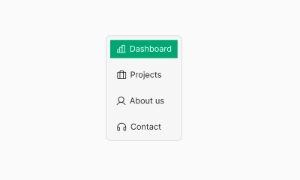 Free
Free
36 Variants
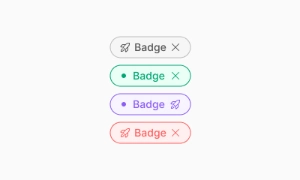 Free
Free
340 Variants

336 Variants
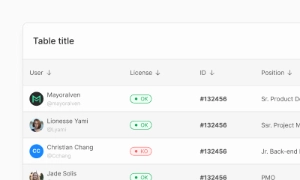 Free
Free
960 Variants
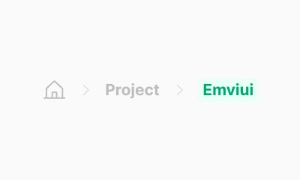
86 Variants
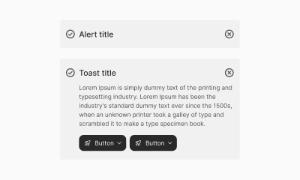
70 Variants
 Free
Free
128 Variants
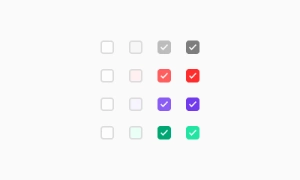 Free
Free
100 Variants
 Free
Free
2404 Variants
 Free
Free
16 Variants
 Free
Free
256 Variants
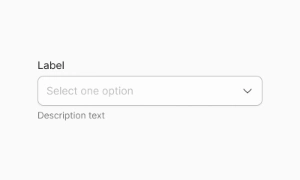 Free
Free
12 Variants
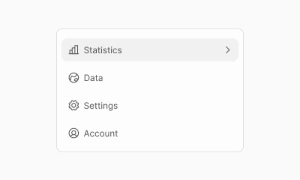 Free
Free
20 Variants
 Free
Free
50 Variants
 Free
Free
896 Variants
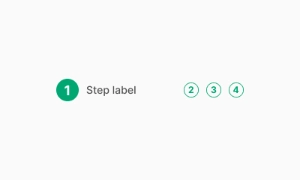
196 Variants
 Free
Free
784 Variants
 Free
Free
840 Variants

149 Variants

22 Variants
 Free
Free
50 Variants
 Free
Free
1792 Variants
 Free
Free
64 Variants

6 Variants
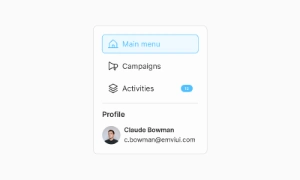
256 Variants
 Free
Free
64 Variants
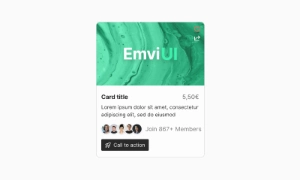
580 Variants
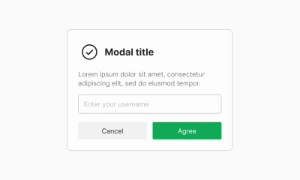 Free
Free
144 Variants

36 Variants

7 Variants

441 Variants

8 Variants
 Free
Free
14 Variants
 Free
Free
12 Variants

16 Variants
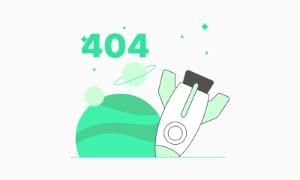
32 Variants