Components
Mockups
Designing UI mockups is crucial in the design process, providing a visual representation of how the final website or product will look, showcasing ideas with color, typography, and content.
Components
Designing UI mockups is crucial in the design process, providing a visual representation of how the final website or product will look, showcasing ideas with color, typography, and content.
Designing UI mockups is a critical step in the design process, as it allows designers to visualize the final product. These mockups serve as a snapshot of the end result, showing how the website or app will look and function. This stage is where ideas begin to take a tangible form, providing a clear picture of the intended design.
UI mockups bring together all design elements such as color schemes, typography, and content. It's the first opportunity for designers to see how these elements interact and complement each other. This helps in refining the visual aesthetics and ensuring that the design is cohesive and visually appealing. By incorporating these elements, designers can make necessary adjustments before moving on to the development phase.
Creating UI mockups also facilitates feedback and iteration. Stakeholders and team members can review the mockups and provide input on the design. This collaborative approach helps in identifying any issues or improvements early in the process. By iterating on the mockups based on feedback, designers can refine their work to better meet user needs and project goals. Our UI kit includes tools and templates for creating detailed and effective mockups, making the design process smoother and more efficient.
 Free
Free
8 Variants
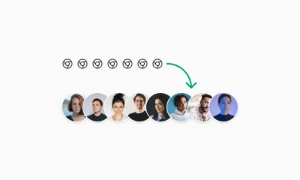 Free
Free
16 Variants
96 Variants
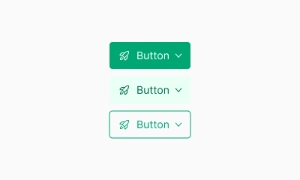 Free
Free
1128 Variants
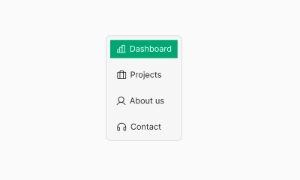 Free
Free
36 Variants
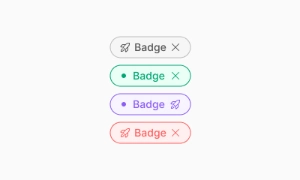 Free
Free
340 Variants

336 Variants
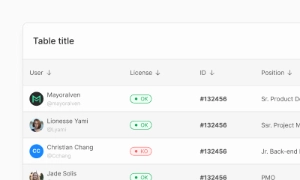 Free
Free
960 Variants
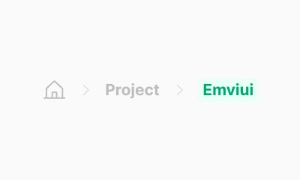
86 Variants
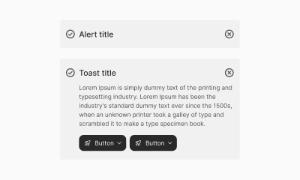
70 Variants
 Free
Free
128 Variants
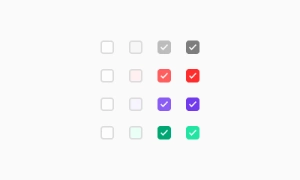 Free
Free
100 Variants
 Free
Free
2404 Variants
 Free
Free
16 Variants
 Free
Free
256 Variants
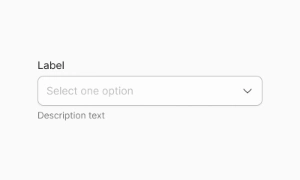 Free
Free
12 Variants
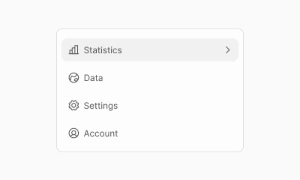 Free
Free
20 Variants
 Free
Free
50 Variants
 Free
Free
896 Variants
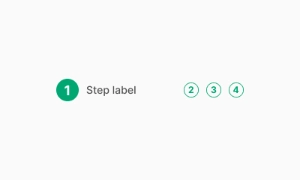
196 Variants
 Free
Free
784 Variants
 Free
Free
840 Variants

149 Variants

22 Variants
 Free
Free
50 Variants
 Free
Free
1792 Variants
 Free
Free
64 Variants

6 Variants
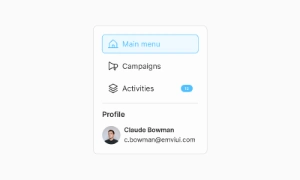
256 Variants
 Free
Free
64 Variants
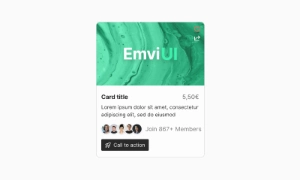
580 Variants
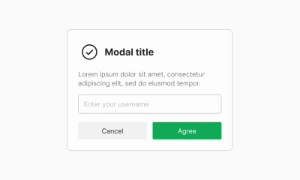 Free
Free
144 Variants

36 Variants

7 Variants

441 Variants

8 Variants
 Free
Free
14 Variants
 Free
Free
12 Variants

16 Variants
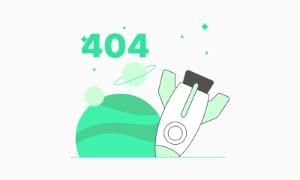
32 Variants