Screens
Sign in
The Sign In page is where users enter their credentials to access authenticated areas of a website or application.
Screens
The Sign In page is where users enter their credentials to access authenticated areas of a website or application.
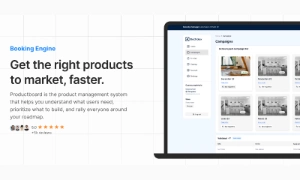
175 Variants
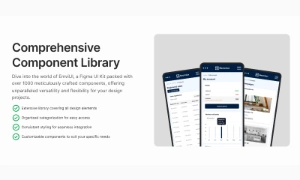
181 Variants
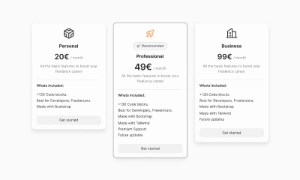
32 Variants
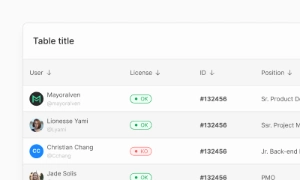 Free
Free
264 Variants
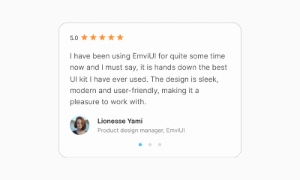 Free
Free
88 Variants
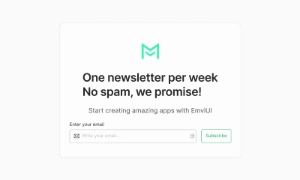
176 Variants
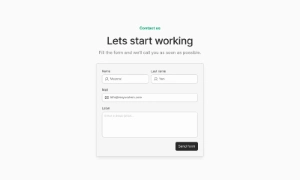 Free
Free
32 Variants
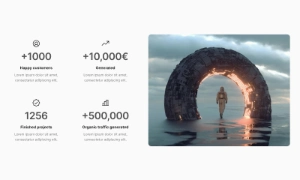
144 Variants
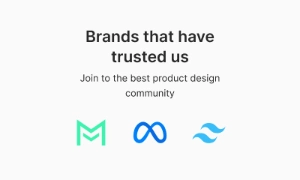 Free
Free
12 Variants
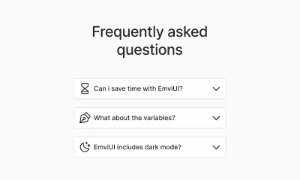
12 Variants
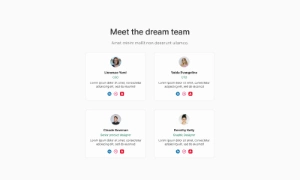
8 Variants

65 Variants

86 Variants
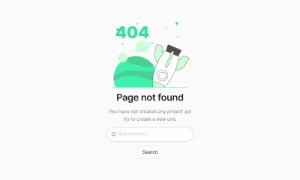
32 Variants
The Sign In page serves as the gateway for users to access authenticated sections of a website or application. It typically requires users to enter their credentials, such as username and password, to verify their identity before granting access to protected content or functionalities.
Upon reaching the Sign In page, users are prompted to input their login credentials. This information is securely processed to authenticate their identity against stored records in the system. Successful authentication grants users access to authenticated URLs, which are sections of the application that require user authentication to view or interact with.
Security measures on the Sign In page ensure that user credentials are transmitted and stored securely. This includes encryption of login information during transmission and adherence to best practices for password management and data protection. Privacy concerns are also addressed, with options for users to manage their account settings and logout securely when they finish their session.