Screens
Blog board
The "Blog Board" section showcases a collection of blog posts, providing users with easy access to the latest articles, updates, and insights.
Screens
The "Blog Board" section showcases a collection of blog posts, providing users with easy access to the latest articles, updates, and insights.
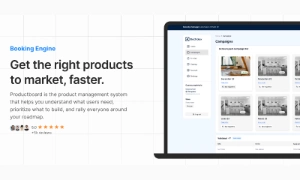
175 Variants
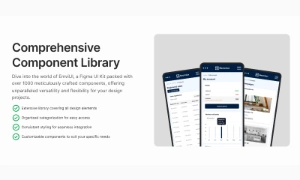
181 Variants
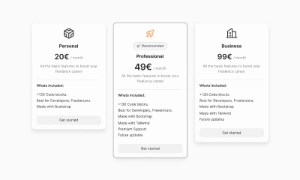
32 Variants
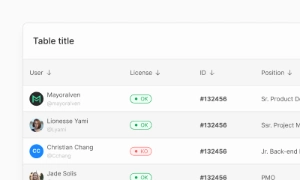 Free
Free
264 Variants
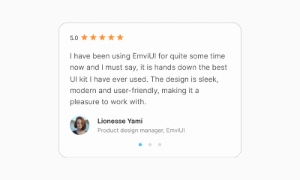 Free
Free
88 Variants
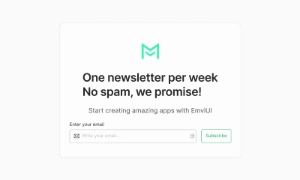
176 Variants
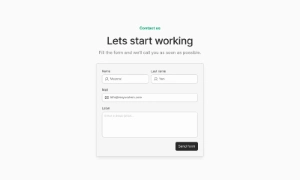 Free
Free
32 Variants
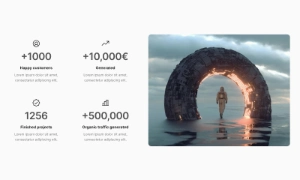
144 Variants
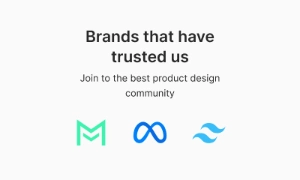 Free
Free
12 Variants
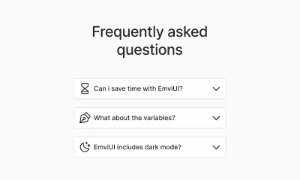
12 Variants
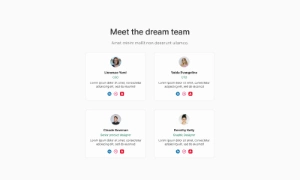
8 Variants

65 Variants

86 Variants
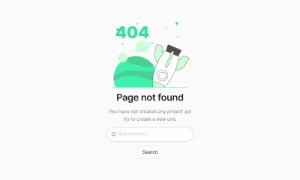
32 Variants
The "Blog Board" section is designed to display the latest blog posts in a visually appealing and organized manner. It serves as a hub where users can quickly find and access new articles, updates, and insights. Each post is typically presented with a title, excerpt, and thumbnail image, making it easy for users to browse through content.
A well-structured "Blog Board" section organizes content into categories or tags, allowing users to filter posts based on their interests. This organization helps users navigate through various topics, ensuring they find relevant articles efficiently. Categories can include themes like industry news, tutorials, case studies, and more, providing a comprehensive overview of the available content.
The "Blog Board" section encourages user engagement by making it simple for visitors to read, share, and comment on blog posts. Features like social sharing buttons, comment sections, and related posts recommendations enhance the user experience and promote interaction. This engagement not only helps build a community around the content but also increases the visibility and reach of the blog. Our UI kit includes customizable "Blog Board" components that can be tailored to fit the aesthetic and functional needs of any website or app, ensuring a user-friendly and engaging content experience.