Screens
Contact
The Contact page provides comprehensive information and tools for users to reach out, including a contact form, email address, phone number, physical address, and social media links, ensuring seamless communication and support.
Screens
The Contact page provides comprehensive information and tools for users to reach out, including a contact form, email address, phone number, physical address, and social media links, ensuring seamless communication and support.
The Contact page typically begins with a header section that includes a title, such as "Contact Us," and a brief introduction or message encouraging users to get in touch. This section sets the tone and provides context for the rest of the page.
At the heart of the Contact page is the contact form, designed to collect specific information from users. The form usually includes fields for the user’s name, email address, subject, and message. Some forms may also include additional fields such as phone number or dropdown options for the type of inquiry. This structured approach ensures that inquiries are detailed and organized, facilitating efficient responses.
In addition to the contact form, the page provides direct contact information, including an email address and phone number, allowing users to choose their preferred method of communication. The page also features links to the business’s social media profiles, enabling users to connect on platforms like Facebook, Twitter, Instagram, and LinkedIn. These links provide additional channels for engagement and updates, fostering a stronger connection with users.
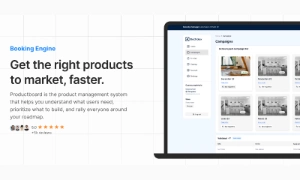
175 Variants
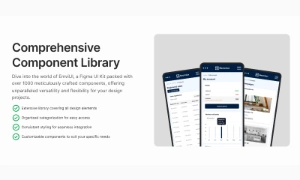
181 Variants
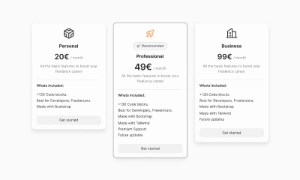
32 Variants
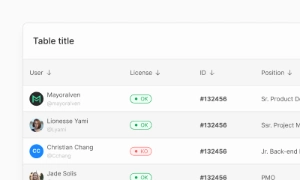 Free
Free
264 Variants
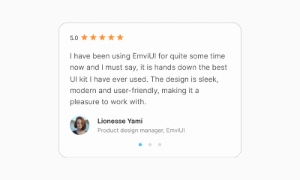 Free
Free
88 Variants
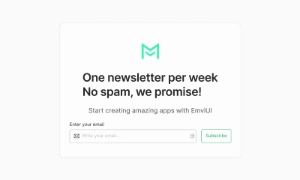
176 Variants
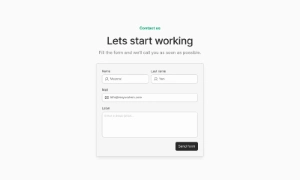 Free
Free
32 Variants
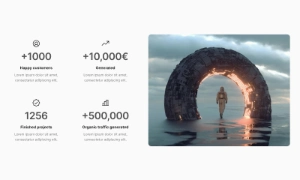
144 Variants
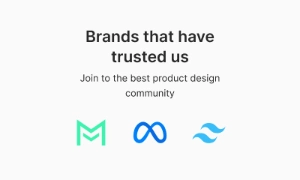 Free
Free
12 Variants
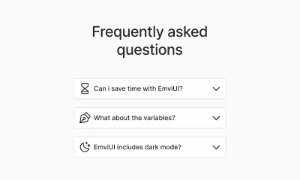
12 Variants
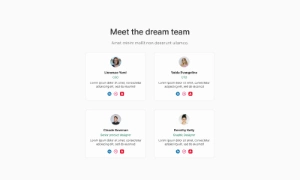
8 Variants

65 Variants

86 Variants
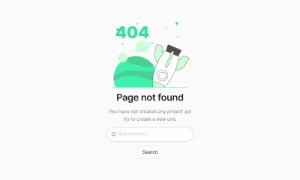
32 Variants