Screens
Faq's section
The FAQ section provides users with answers to common questions, featuring a list of questions and expandable answers to enhance user experience and reduce support inquiries.
Screens
The FAQ section provides users with answers to common questions, featuring a list of questions and expandable answers to enhance user experience and reduce support inquiries.
The FAQ section is designed to organize and display common questions and their answers. This section typically includes a list of frequently asked questions, each paired with a concise answer. By addressing common queries, the FAQ section helps users find the information they need quickly and efficiently, reducing the need for direct support.
To keep the FAQ section clean and navigable, questions are often listed with expandable answers. Users can click on a question to reveal the answer, ensuring the section remains visually streamlined while still providing detailed information when needed. This interactive approach improves user experience by allowing users to easily access the specific answers they are looking for without scrolling through lengthy content.
By providing clear and comprehensive answers to common questions, the FAQ section helps reduce the volume of support inquiries. Users can resolve their issues independently, freeing up support resources for more complex or unique problems. This not only improves user satisfaction but also enhances the overall efficiency of the support process.
Our UI kit includes customizable FAQ section components that can be easily integrated into any page, ensuring a seamless and user-friendly way to present important information to your users.
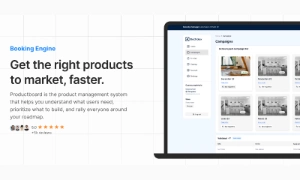
175 Variants
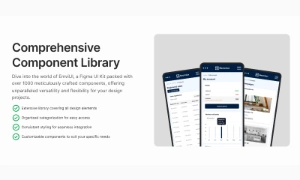
181 Variants
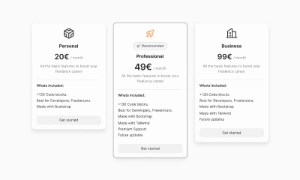
32 Variants
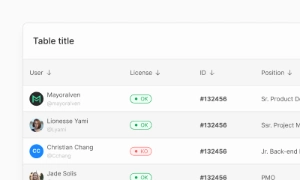 Free
Free
264 Variants
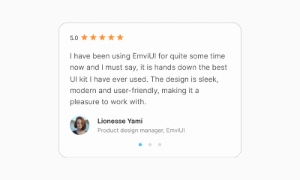 Free
Free
88 Variants
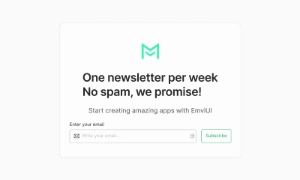
176 Variants
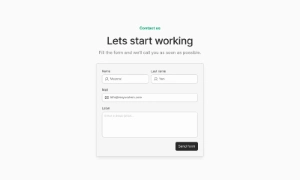 Free
Free
32 Variants
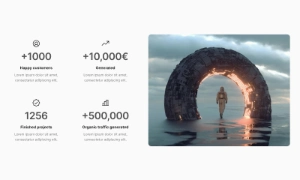
144 Variants
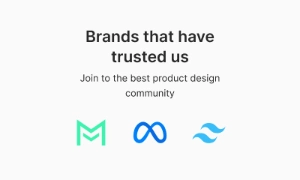 Free
Free
12 Variants
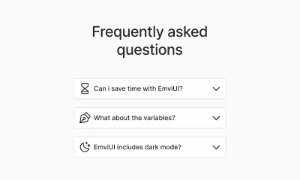
12 Variants
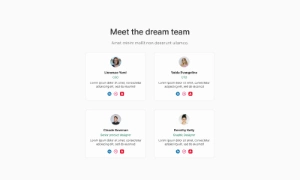
8 Variants

65 Variants

86 Variants
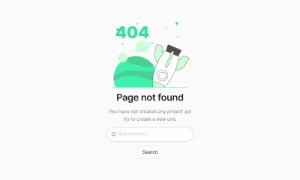
32 Variants